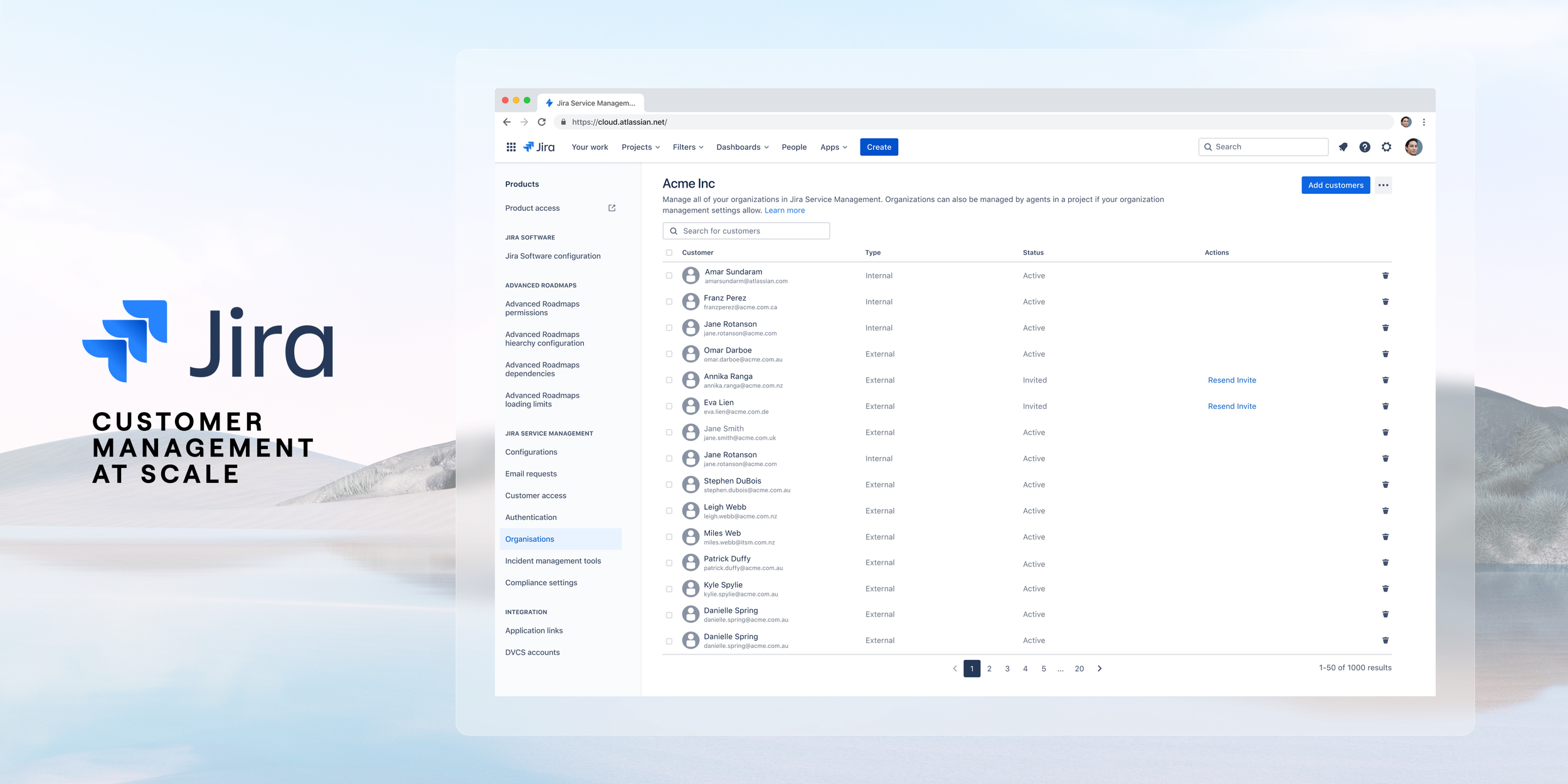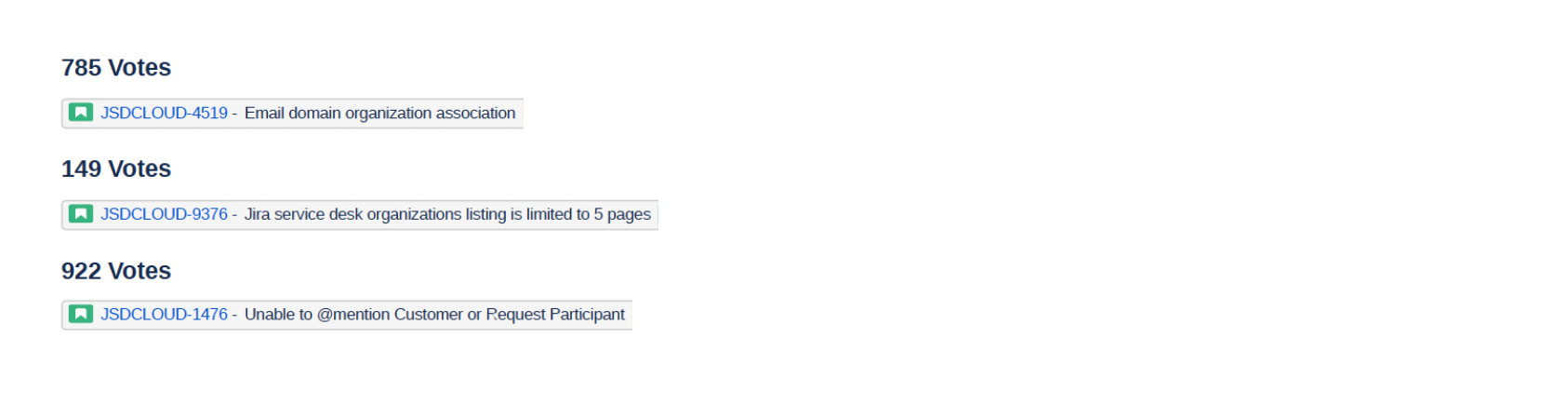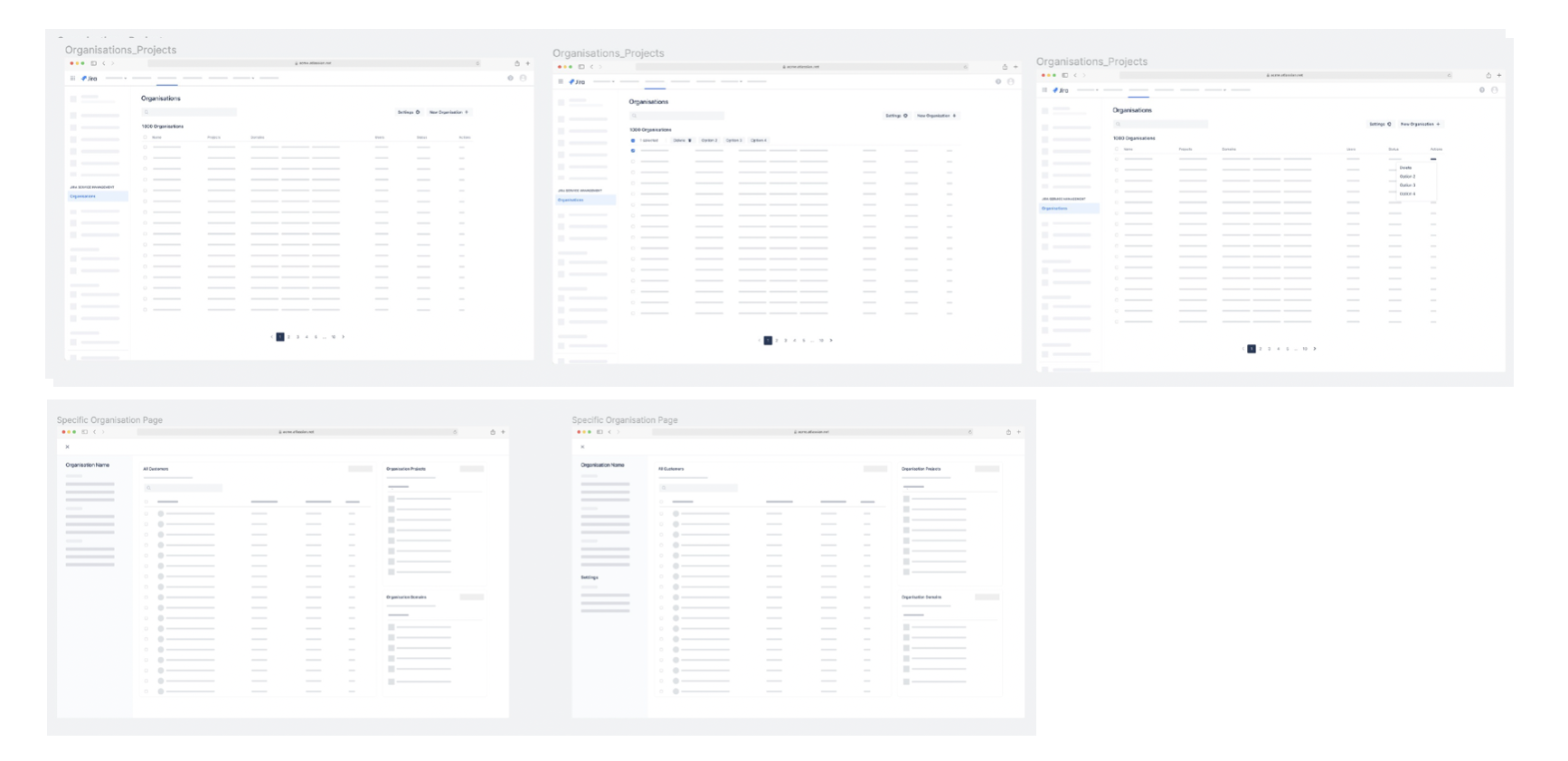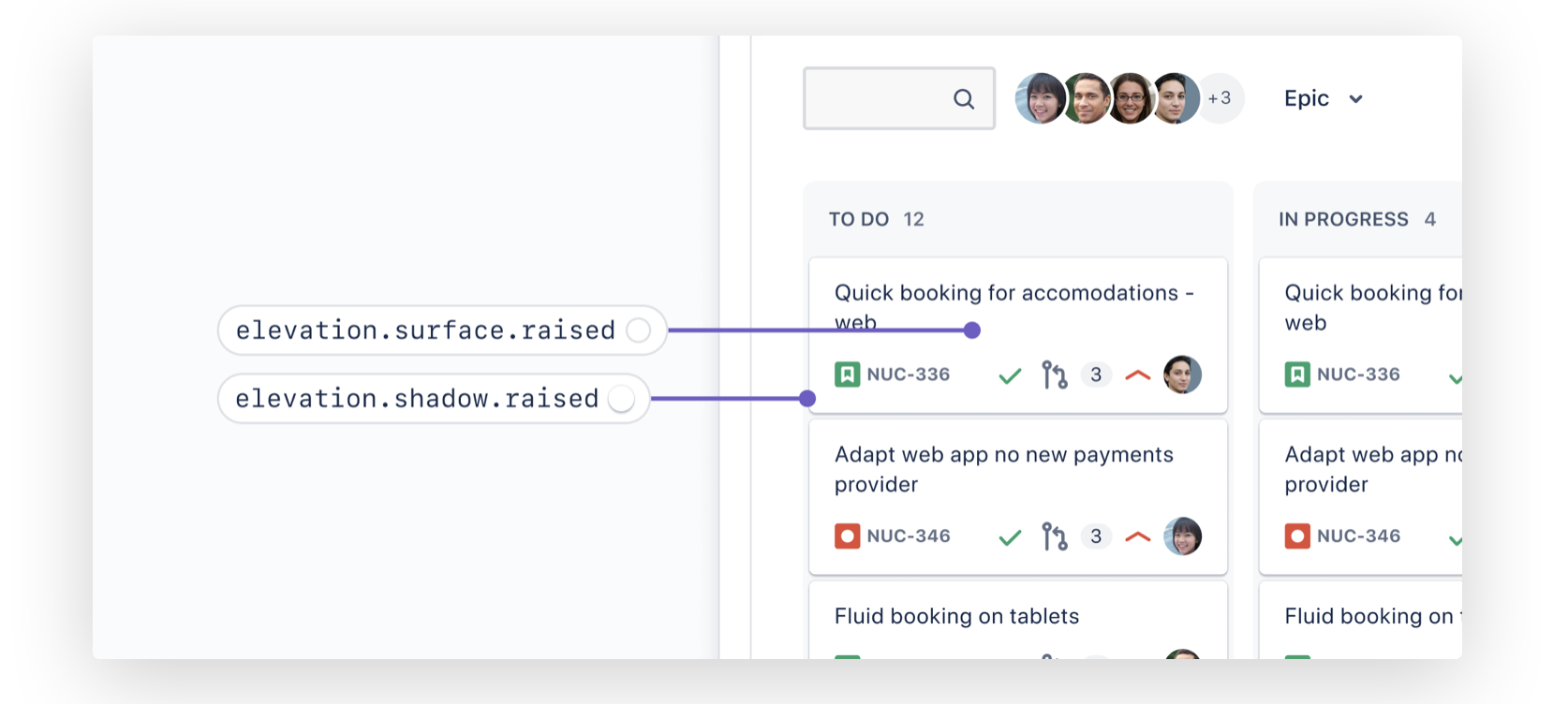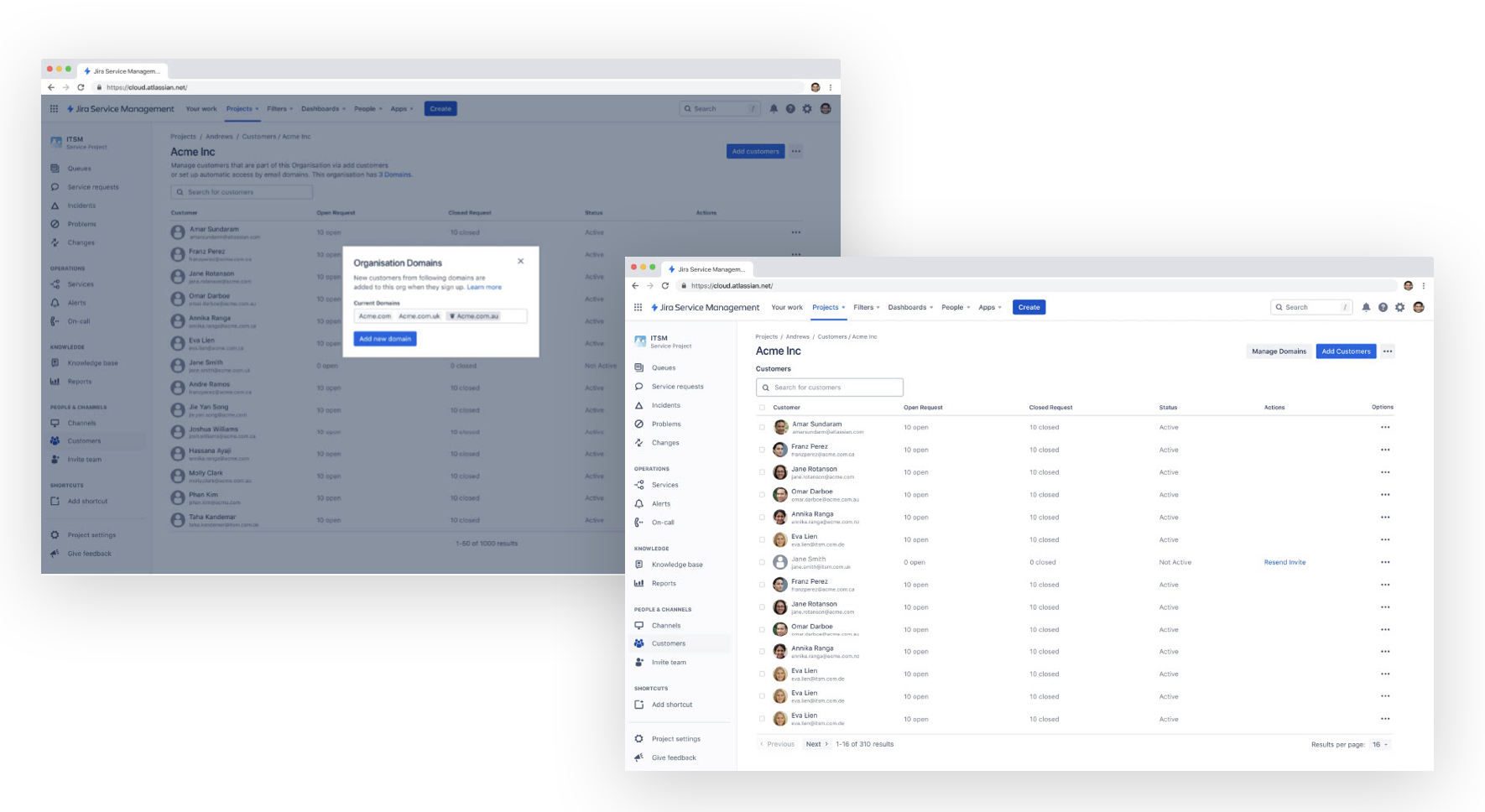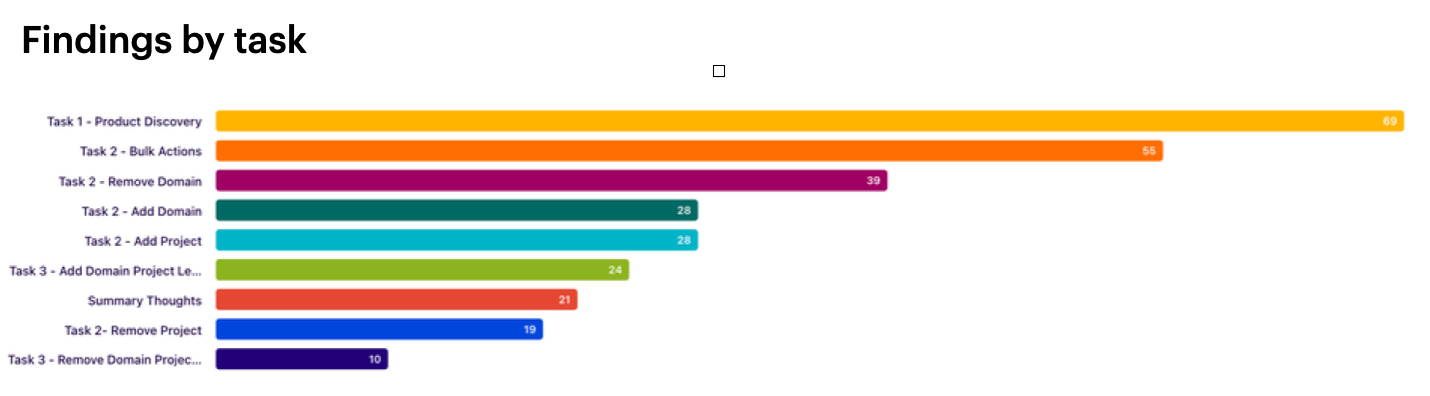Jira - Customer Management at Scale
Overview
I originally joined Atlassian as my first position outside of Boeing Research & Technology. I enjoyed the pro-design culture and emphasis on creating the best user experience possible. After a few months of work, an opportunity to work within Video appeared and so I transitioned that other role. That being said, this is an overview of a project I worked during my time there with Jira Service Management (JSM). JSM is a component of JIRA designed for IT Software Management. It assists large-scale companies, similar to Dell or Apple, in handling help requests from both their internal employees and external customers. For instance, it helps manage tasks like servicing laptops and other hardware. JSM allows users to track open ticket requests and their progress. To manage these requests efficiently, companies designate certain employees as Admins. However, these Admins face challenges due to the lack of streamlined workflow mechanisms. As a result, they experience productivity losses while managing increasingly large customer lists. This manual process leads to outdated lists, causing frustration and wasted time for both the helpseekers (internal employees reporting issues) and the agents managing these lists.
Role and Team
I was the Product Design lead responsible for the research, prototyping, usability and implementation. The team structure consisted of myself, 1 Content Designer, 1 Product Manager, 1 Engineering Lead, 3 Developers to build the product.
Business Context
This feature was designed to meet the specific needs of Admins and their teams. They are both the main user persona of JSM in most use cases and as well, their experience plays a significant role in the down selection of their service provider. It was also key to look at solving this workflow sooner than later, as companies grow that use JSM, the workload of managing projects and site configurations increases significantly. This is especially true during periods of rapid growth and customer acquisition, leading to a rise in manual administrative tasks. Jira Service Management's workflow historically lacked optimization, relying heavily on manual processes for organization management.
In this context, organizations refer to groups of internal help seekers managed by an administrator. Both Agents and Administrators often repeat the same process for many user requests. Agents, like IT help desk associates or lower-level admins, assist Administrators. They express frustration with manual tasks such as assigning and removing customers from organizations. Additionally, organizations can be shared and modified by other admins, which can lead to accidental depreciation of important lists. Over time, this results in inactive or irrelevant organizational lists.
How do we know it’s a problem
Our understanding has been built through a combination of monitoring customer request tickets that have spanned continuously over the last 6 years and also through user interviews with customers. Below is an captured screenshot of the largest number of votes for an updated feature and capaility.
How might we solve this problem?
How might we enable Admins/Agents at scale to manage Customers lists to be accurate to at scale, by adding automation and mass batching when possible, to optimise efficiency.
How might we enable Helpseekers day 1 to have access to the Customer Orgs to accelerate their support needs.
Hypothesis
We believe that… by providing improved automation and bulk capabilities for agents who need to configure organisations
Will result in… fewer manual actions for agents and higher rates of customers' domains being approved to access help centre and make requests
because… manual tasks related to assigning customers to organisations will be eliminated or significantly reduced
We will know this to be true when… more help seekers are added to organisations with permission to access help centre and make requests while admins spend less time managing customer lists.
Automation
This tangibly translating to the use case of using email domain mapping capabilities to allow users (JSM Project Admins) to set parameters around who is granted access automatically. An established feature with JSM itself already but in a different use case.
Mass Batching
The capability to use more powerful tabling capabilities to multi action and move and organise your customers list. Also in use today just not utilised today.
Jobs to be done
Working with Product management and Engineering the Jobs to be done (JTBD) were narrrowed in based upon our understanding of our JSM workflows and what we believe might be their core needs.
Manage organisations with capabilities to create, edit and delete
A user needs to be able to view all organisations and index to find what they need
View, add and remove customers from organisations
Set Organisation permissions around automatically adding/removing users
Business Success Measures
We will know we’ve created something valuable for customers when we can measure increased engagement within our Organisations feature rollout across our end user groups of Admins, Agents, and Helpseekers. Atlassian’s analytics provides insights into the usage of Organisations and will be key to helping us understand the usage of this new feature. Tangibly, this translates into a reduction in evaluating if there is a significant decrease in the median number of actions per admin and agent per month needed to manually update their organization and customer lists. We anticipate that any new features introduced will directly lessen the number of actions required to perform organizational tasks efficiently. The ultimate goal is to establish a new performance baseline once these features are rolled out to 100% of users.
Measures of Success for Users
Agents and Admins are empowered to efficiently handle a larger number of user accounts with minimal effort. The expectation is that the Job-To-Be-Done scenarios will become more streamlined, allowing for seamless scalability across various user volumes. Through automation, Agents and Admins can simplify repetitive tasks, particularly those that involve minimal critical thinking. This automation is anticipated to enhance the overall customer experience, resulting in higher promoter scores for prospective customers assessing product offerings. The enhanced Functionality at the Organizational level is poised to generate improved outcomes for Agents/Admins at scale, thereby optimizing their daily workflows and accelerating workflow enhancements. Additionally, tertiary benefits such as cross-user tagging, shared tickets, customized configurations, and enhanced reporting within organizations are expected to see enhancements.
Design Solution Considerations
To scope and frame our solution effectively we needed to ensure we right sized the design porposal. Key things to consider were:
- It needed to fit within the current mental modal and construct of our JSM users.
- It needed to of course remove the pain points and be as efficient as possible for our users.
- New capabilities would also be leveraged and extended across other products as well, so it needed to be elastic in its behaviour
Early Concept Prototype’s
Utilizing Atlassian’s design system, a prototype was swiftly developed using extensive design resources. Low-fidelity models were explored internally for usability testing of new features. The initial focus was on ensuring that the proposed solutions aligned with essential capabilities (core jobs to be done). As the design progressed and iterated, it was crucial to share various directions with Design Leads, Product Designers, and Content Designers for outside perspectives. The Collective design community provided specific feedback on requests, flow, and more. Designs underwent iterations, with micro-interactions receiving closer attention as they neared a final version.
Usability Study & Findings
The goals of running a usability study on this new feature were around ensuring we were right sizing the solution and ensuring that it aligned to solving the core issues around automation and managing organisational lists at scale. Each feature followed a tasked based process to see the intuitiveness and discoverability of the new capability. A user script was created to ensure repeatability across each participants journey and each sessions was captured digitally to help with synthesis of notes. We were able to connect with around 8 internal JSM Admins and Agents to guide our research.
Research Questions
- Will the product level organisations experience be discoverable and intuive to use.
- Will the bulk actions new functionality result in a significant reduction in manual actions.
Results
The outcome from the usability study yielded valuable and informative data gathered from nearly 6 hours of interviews conducted across sessions. Dovetail AI played a crucial role in synthesizing the notes, unveiling themes, and identifying trends from the insights. The positive and intuitive feedback received highlighted the main capabilities of setting automation and utilizing bulk actions. One significant aspect that was deliberated upon was where the user experience should ideally commence to facilitate the management of user lists. Options such as starting from the JSM home screen versus within a specific organization were considered, and after aligning feedback notes, it was concluded to initiate within existing organizational pages.
Design Solution
The research and discussions with product and engineering helped to refine the core feature set and to roadmap out beyond the intial launch of the updated enterprise at scale solutions for further down the roadmap. The shipped MVP experience centered around primarily the setting of email domains to let customers add everyone with ‘X’ domain and then also to remove them upon updating. The first bulk actions were set to just be centered around removal, with the plan to add more in the future, such as ‘create a new organisation’ with these users, etc. As I would like to maintain my Organisational list by adding bulk actions and automation via their email domain to auto update lists. Below is an overview of the final shipped updated UX showing bulk actions and adding and updating organisations setting rules around parameters such as email domains.
Outcome
The outcome of the project was a very popular feature and useful capability of the JSM product space that’s driven further conversion for paid plans. The impact was felt swiftly with a high performance usage of this new tool and aligned to our success metrics internally and also measured user success and optimized workflows. I learned how in complex and highly utilised tools how vital research and collaboration play into de-risking assumptions and right sizing a much demanded user feature.